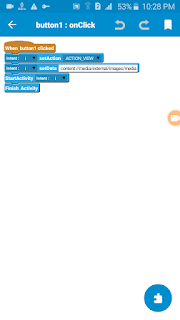Creating gallery app
Hello friends! Today in this i will tell you how to create own gallery app using sketchware.
To create a gallery app, first open the sketchware and add a new project. Name the app as gallery and save it.
After that add a linear v and set its width to match parent and gravity to central horizontal , central vertical as shown below.
And the add a button inside the linear and set its text as Open gallery.